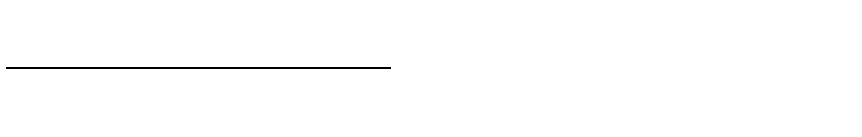Feel free to ask us anything, we are happy to help!
General
OpenMR is a conference about open MRI science. We aim to learn, speak up, develop, and discuss open (MRI) science practices. OpenMR makes use of the Brainhack format and consists of two parallel tracks that run over three days:
- TrainTrack: talks and workshops that will help you learn new skills
- HackTrack: where you can work together on self-initiated hackathon projects for the duration of the conference
Everyone who is interested in open science and/or MRI is welcome to join, whether you’re a student, PhD researcher, Principle Investigator, or industry professional.
Yes, it sure is! You can also apply for a mini-grant (part of the registration form) in case you need it to attend.
A computer with stable internet connection that can handle video conferencing and text chat. In addition, all attendees have to register and agree to adhere to our Code of Conduct and Privacy Policy.
Yes! We aim to record all TrainTrack talks and workshops and will post them on our YouTube channel after the event (see our Privacy Policy). If speakers agree, we will also include the links to their materials on our website.
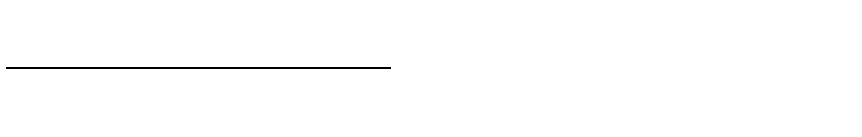
Software - Zoom and Discord
Yes! For communication purposes, we will use Zoom and Discord. They are free to download and use for all our attendees. Additionally, all software used for workshops and demos on OpenMR will, where possible, be open source and therefore also free!
We will use Zoom for the TrainTrack, please refer to the documentation on Zoom’s official website and their support website for more information. Here are some useful further resources:
We will use Discord as the main communication platform for announcements, interactions during the TrainTrack workshops and hackathon projects, and communicating with other OpenMR attendees. Please refer to documentation on the official Discord website and the support website. Here are some useful resources:
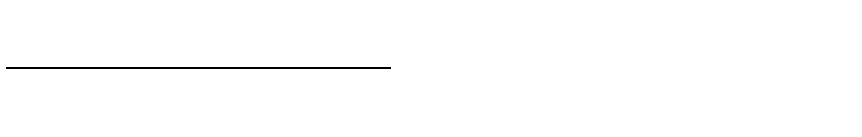
TrainTrack & HackTrack
Of course! You are completely free to follow whichever program components you want. That includes switching back and forth between the TrainTrack workshops and the HackTrack projects.
The word hackathon is a portmanteau of 'hacking' and 'marathon'. A hackathon is an event in which you can intensively (marathon; in this case, three consequent days) and collaboratively work on a project (hacking; proposed by you or someone else). Thus, hackathons are different from typical academic conference sessions, because you will be actively trying to accomplish something rather than merely attending. As a rule of thumb, think of hackathon attendees as saying 'I am here to help' and of a hackathon project leader telling them 'here's what you can do to help'.
Although many hackathon projects might involve coding, it is not necessarily the case and many projects can, for example, be done using only Google Docs. After the hackathon, you can keep collaborating to finish the project and even decide to publish it depending on the predefined goals. More info here.
Have a look at the existing hackathon projects in our hackathon repository.
Have a look at the existing hackathon projects in our hackathon repository. All proposed projects can be seen in the 'Issues section', along with labels that indicate which skills are needed to join that project (click on a label to filter for projects with that label) and ways how you can help. All hackathon project leaders will also pitch their ideas on the first day of the event to make it easier for you to choose.
If you want to join a project, you can:
- leave a comment below the project Issue. This way, the hackathon project leader will know how many people are interested to join. In order to be able to leave a comment, you first need to create a GitHub account.
- let the hackathon project leader know via text message (we are currently setting up Discord and will share the link here as soon as possible).
- Think of the goal of your project. For example: do you want to improve existing materials, compare methods, create a software package, create documentation for a tool, etc.? For inspiration and ideas, have a look at previous projects, for example:
- From last year’s OpenMR Benelux
- From the OHBM Hackathon 2020
- From Brainhack Global 2020
- Go to our hackathon repository.
- In the repository, create a new Issue → Get Started with the Hackathon Project Template. Fill out the Project Template as far as possible, so that your future collaborators can make a well-informed decision on how they can help you.
- The OpenMR team will give your project the relevant labels and may ask you to clarify your project a bit more.
- Congratulations, you are a hackathon project leader now!
We will ask all hackathon project leaders to pitch their project in a few minutes on the first day of the event. This way, all attendees get a nice overview of which projects they can join.
You are free to lead your project in any way you feel comfortable.
Here are some additional tips:
- Preparation:
- Have a clear (concrete) goal in mind: what would you like to achieve during the event? If applicable, you can even define subgoals to keep everyone motivated and to plan for uncertainty.
- Make explicit what you expect from collaborators: do they need specific skills or knowledge?
- Think about how you are going to work together and prepare for it, for example via Google Documents, GitHub, Discord, Open Science Framework, HackMD, etc.
- During the event:
- Don’t assume people know more or less than you. You never know who is going to be interested in your project.
- Provide an introduction to your project at the start of the project.
- Get to know each other: how can and does everyone want to contribute? What skills does everyone have?
- If your group is large enough, divide tasks so that everyone can contribute in their own way.
- Have an open mind: others may have ideas you hadn’t thought of yet!
- Remind everyone that swapping groups or leaving is ok and encouraged. This is all about getting the most about people’s enthusiasm; having people feel like they have to stay can kill that.
- After the event:
- Acknowledge and thank everyone for their contribution to the project!
- Try to organize any materials that you want to share with others before ending the project, so your precious work doesn’t get lost!
- You are free to continue the project after the event. If you want to keep collaborating, make sure you have each other’s contact details!
An unconference is a participant-driven meeting. Commonly, participants present their research, project work, or any other topics of current interest in an informal setting to other participants. The content of an unconference is usually decided very shortly before or during the meeting itself, often inspired by ongoing within-team discussions that could be of interest to the larger group (source).
Do you want to talk about a specific subject during the unconference session on March 25th? Propose an unconference session in our GitHub repository using the Unconference Session Template!
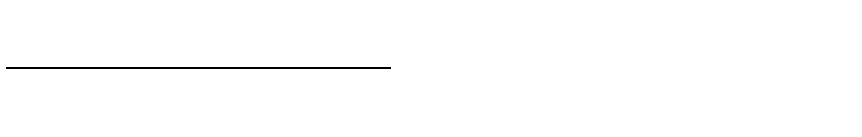
I have another question
Feel free to ask us anything, we are happy to help. You can contact us via:
- the ways listed on our Contact page.
- a message on Twitter.